Description
This map is available as a FREE transparent overlay (download link at bottom of page). Simply add this map to the other maps on your SD card or GPS internal memory. Instructions below the download link.
There are two types of Block Management Areas that are depicted in the BMA GPS map:
Red “BMA” symbol: TYPE 1 – BMAs where hunters administer their own permission. This includes BMAs that use sign-in boxes, and BMAs that do not require hunters to obtain permission. Typically, Type 1 BMAs do not limit hunter numbers or require reservations, although some parking areas have vehicle limits.
Purple “BMA” symbol: TYPE 2 – BMAs where someone other than the hunter issues permission. This includes BMAs where the landowner or an FWP staff member issues permission. Type II BMAs often require reservations and utilize pasture assignments, hunter number limits, and other hunter management systems.
Black Dash Lines: Show Boundaries of No Shooting Areas and Weapon Restriction Areas
Green Diamond Points: Approximate location of Sign-in box and Parking Areas.
![]()
Please see our FAQ page for information regarding download options and compatible GPS units.
____________________________________________________________________________________________
Block Management Area (BMA) boundaries were digitized by FWP for the purpose of producing regional and statewide reference maps at coarse scales (generally coarser than 1:650,000). Depiction of BMA boundaries at scales finer than this can lead to misinterpretation and location inaccuracies. The BMA boundaries are valid only for the current hunting season. BMA boundaries are not static. The boundaries can (and do) change during and throughout each hunting season. It is every hunter’s responsibility to check for boundary updates before hunting on BMA enrolled lands.
PLEASE NOTE THE FOLLOWING IMPORTANT INFORMATION:
Block Management is a hunter management program with access requirements and hunting use rules specific to each BMA. To utilize the program properly, hunters are strongly encouraged to refer to the current regional BMA Access Guides and detailed individual BMA property maps produced by Montana Fish, Wildlife & Parks (FWP). The regional Access Guides summarize current BMA opportunities, general BMA locations, and access information. Individual BMA property maps contain detailed information regarding hunting rules specific to the property including, but not limited to, timing restrictions, internal exclusion zones, weapons restrictions, species restrictions, open roads, trails, map boxes, and sign in boxes. These resources are available through FWP at http://fwp.mt.gov/hunting/hunterAccess/blockman/ and through FWP’s Regional offices. Hunters are responsible for following the rules depicted on the official, current FWP BMA maps, as well as any additional rules posted on site or otherwise directed by enrolled landowners.
Additional information for the Block Management program can be found at Block Management | Montana FWP (mt.gov)
GPS MAP DOWNLOAD LINK (click to download): Block Management Areas 08-12-24.zip
After downloading, please unzip the file and follow the instructions to load onto your GPS.
(Only compatible with newer generation Garmin units.) Simply download, unzip, and transfer the “Block Mgmt Areas.img” file to the “Garmin” folder on your SD card or GPS memory. Please delete any older BMA maps that you may have previously loaded.
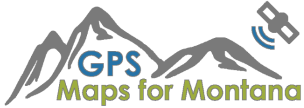
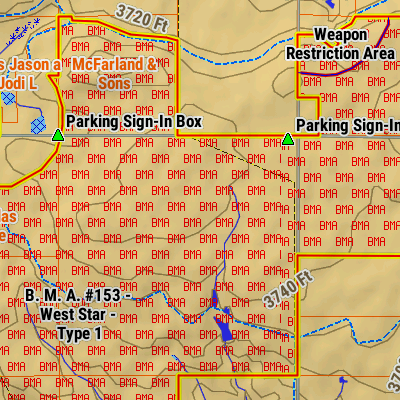
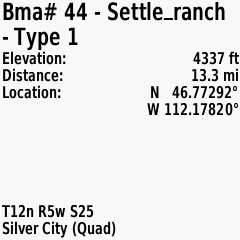

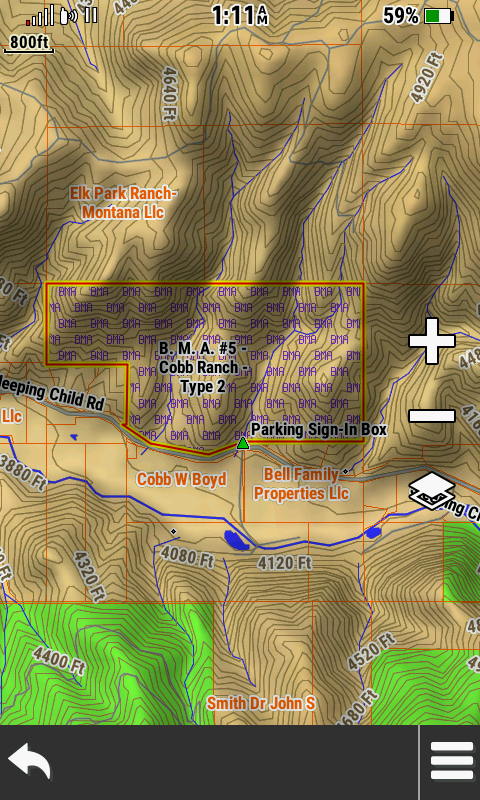
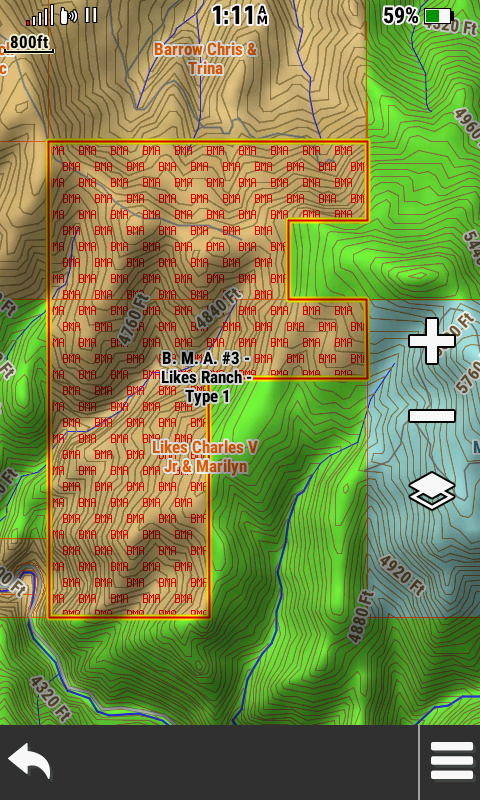
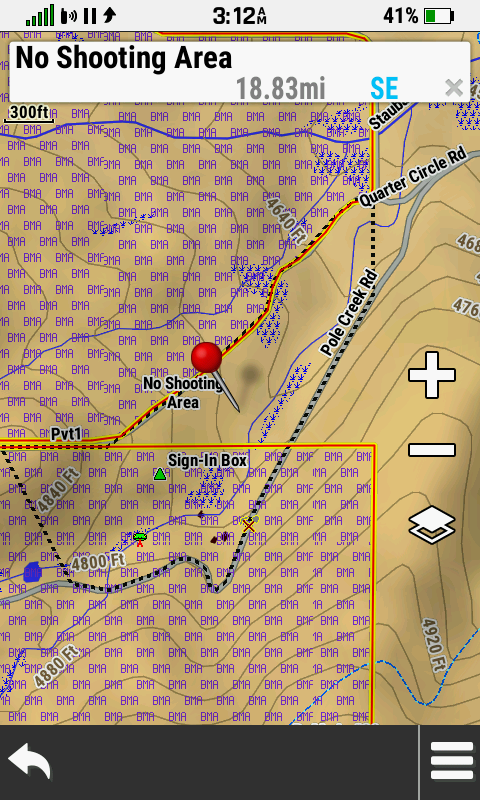
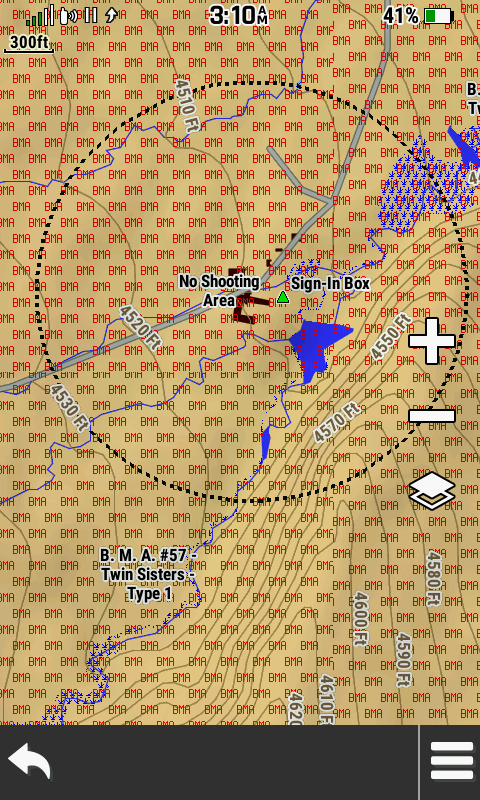
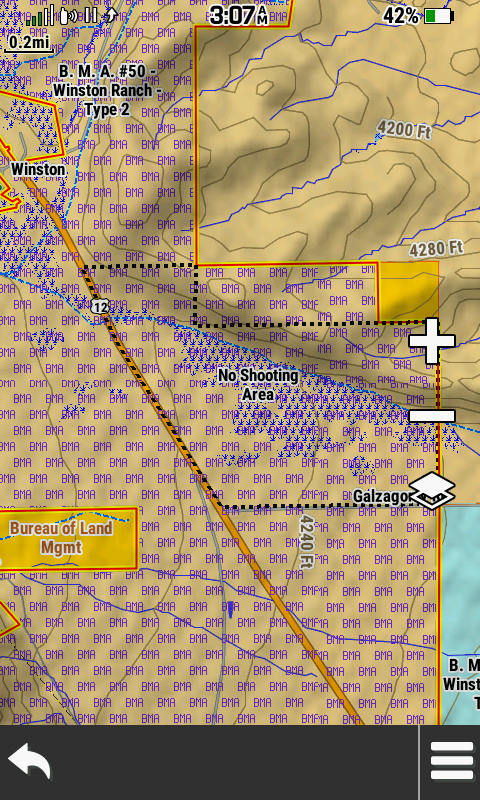
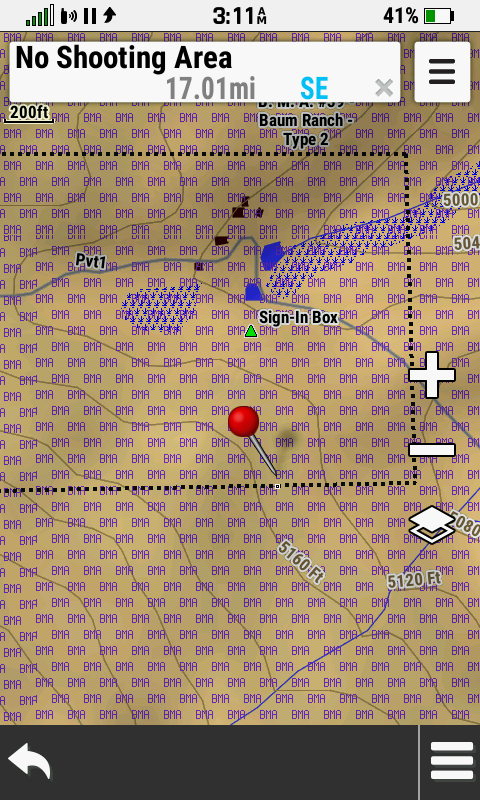
Reviews
There are no reviews yet.