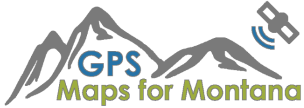The Easy Install is compatible with all newer generation Garmin models (we do offer older gmapsupp formats for our Hunting & Fishing Combo maps). Please see our Is-My-GPS-an-Older-or-Newer-Generation-Garmin FAQ page for more information regarding your model.
The Easy Install file is a pre-compiled, properly formatted map file or set of files that can be easily transferred to a micro SD chip or the units internal memory via drag-n-drop. Once the file is placed in the “garmin” folder on your SD card or internal memory, you’re ready to roll. The Easy Install option bypasses BaseCamp for loading maps onto your GPS unit while still offering the ability to view map data in BaseCamp when your GPS is connected to your computer via usb cable.
The following steps will get your GPS loaded up and ready to go.
1) Download and unzip the Easy Install file.
2) Connect an SD card to your computer and copy & paste the “garmin” folder found inside the unzipped download onto the SD card. If your SD card already has a “garmin” folder, or if you’re loading directly to your GPS unit, go into the “garmin” folder from your download and copy & paste ONLY the map files (mapname.img) into the “garmin” folder on your SD card / GPS unit (see image below).
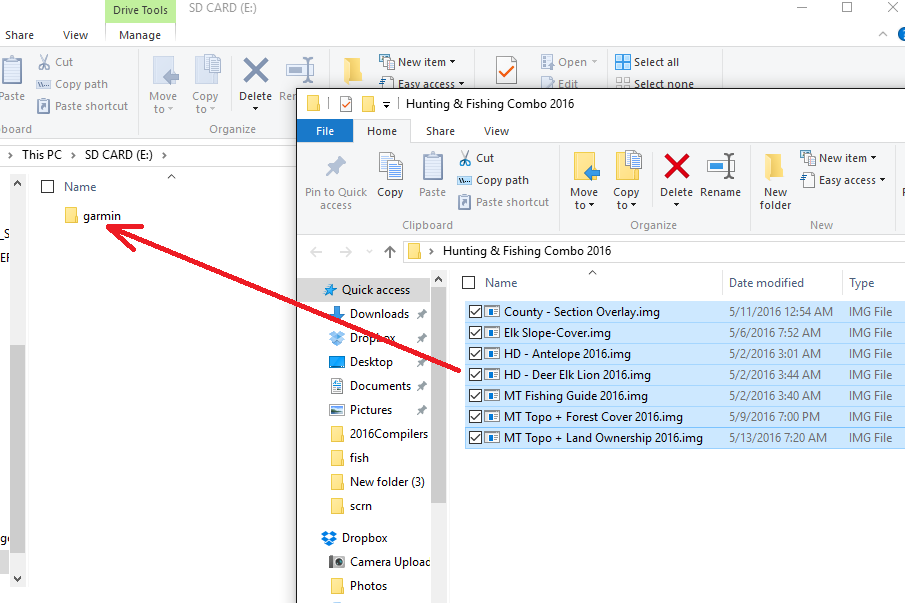
4) Insert the SD card into your GPS and select your maps!
After the above steps are complete, you can connect the GPS to your computer and open the Garmin BaseCamp program. The maps will load into BaseCamp from your SD card or GPS unit.
If you have any questions or require assistance please don’t hesitate to contact us at gpsmapsmontana@gmail.com