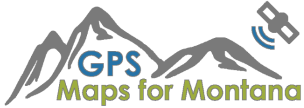The Windows/MAC installers will load the maps into a Garmin program called BaseCamp. Please make sure to have BaseCamp version 4.7.1 or later installed on your computer. You can download the latest version here: Garmin BaseCamp Download.
Some previous versions broke the ability to transfer maps from BaseCamp to your Garmin GPS unit. This has been corrected in version 4.7.1 and we once again offer installer files that allow for the installation of maps into BaseCamp where they can be viewed and transferred to your GPS unit.
After downloading and unzipping the folder containing the installer file, click on the installer file (.exe) to load the maps into BaseCamp where they can be viewed and downloaded to your Garmin GPS. Transparent overlay maps such as our Hunting District and Section Survey maps can not be viewed with topo maps underneath them in BaseCamp. You WILL be able to overlay these maps over your topo maps on the GPS unit.