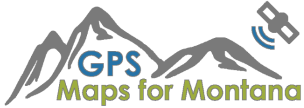Below are the most common reasons for not seeing our maps on your GPS screen.
1) The micro SD card can become misaligned in the socket under the batteries. Remove the batteries and SD card and carefully re-seat the SD card firmly in the socket.
2) There is a mapset enabled that has a higher draw priority than our maps. Garmin maps such as City Navigator or Inland Lake maps, if enabled, may cover up our topo maps on the GPS screen. Disable City Navigator, Inland Lakes, or other potentially offending mapsets.
3) Check to make sure our maps are enabled in the map setup menu. By default, any newly installed maps are enabled but sometimes they’re accidentally disabled by the user.
If you run into problems or have questions about our products please contact us and we will be glad to help.